- 가장 많이 사용하는 리액트 관련 상태 라이브러리
- 컴포넌트의 상태 업데이트 관련 로직을 다른 파일로 분리시켜 더욱 효율적으로 관리할 수 있다.
- 컴포넌트끼리 똑같은 상태를 공유해야 할 때 여러 컴포넌트를 거치지 않고 손쉽게 상태 값을 전달하거나 업데이트할 수 있다.
- 전역 상태를 관리할 때 효과적
- 미들웨어 기능을 제공하여 비동기 작업을 훨씬 효율적으로 관리할 수 있다.
1. 개념
1.1. 액션
- 상태에 어떠한 변화가 필요하면 액션이란 것이 발생
- 다음과 같은 형식으로 이루어져 있다.
{
type: 'TOGGLE_VALUE'
}- 액션 객체는 type 필드를 반드시 가지고 있어야 한다.
- 이 값을 액션의 이름이라 생각하면 된다.
- 그 외의 값들은 나중에 상태 업데이트를 할 때 참고해야 할 값이며, 작성자 마음대로 넣을 수 있다.
{
type: 'ADD_TODO',
data: {
id: 1,
text: '리덕스 배우기'
}
}
{
type: 'CHANGE_INPUT',
text: '안녕하세요'
}
1.2. 액션 생성 함수
- 액션 객체를 만들어 주는 함수
function addTodo(data) {
return {
type: 'ADD_TODO',
data
};
}
// 화살표 함수로도 만들 수 있습니다.
const changeInput = text => ({
type: 'CHANGE_INPUT',
text
});- 어떤 변화를 일으켜야 할 때마다 액션 객체를 만들어야 하는데 매번 액션 객체를 직접 작성하기 번거로울 수 있고, 만드는 과정에서 실수로 전보를 놓칠 수 있다.
- 이러한 일들을 방지하기 위해 함수로 만들어 관리한다.
1.3. 리듀서
- 변화를 일으키는 함수
- 액션을 만들어서 발생시키면 리듀서가 현재 상태와 전달받은 액션 객체를 파라미터로 받아온다. 그리고 두 값을 참고하여 새로운 상태를 만들어 반환해준다.
const initialState = {
counter: 1
};
function reducer(state = initialState, action) {
switch (action.type) {
case INCREMENT:
return {
counter: state.counter + 1
};
default:
return state;
}
}
1.4. 스토어
- 프로젝트에 리덕스를 적용하기 위해 스토어를 만든다.
- 한 개의 프로젝트는 단 하나의 스토어만 가질 수 있다.
- 스토어 안에는 현재 애플리케이션 상태와 리듀서가 들어가 있으며, 그 외에 몇가지 중요한 내장 함수를 지닌다.
1.5. 디스패치
- 스토어 내장 함수 중 하나
- 액션을 발생시키는 것이다.
- dispatch(action) 과 같은 형태로 액션 객체를 파라미터로 넣어서 호출
- 이 함수가 호출되면 스토어는 리듀서 함수를 실행시켜서 새로운 상태를 만들어준다.
1.6. 구독
- 스토어 내장 함수 중 하나
- subscribe 함수 안에 리스너 함수를 파라미터로 넣어서 호출해주면, 이 리스너 함수가 액션이 디스패치되어 상태가 업데이트될 때마다 호출된다.
const listener = () => {
console.log('상태가 없데이트됨')
}
const ubsubscribe = store.subscribe(listener);
unsubscribe(); // 추후 구독을 비활성화할 때 함수를 호출
2. 리액트 없이 쓰는 리덕스
- 리덕스는 리액트에 종속되는 라이브러리가 아니다.
- 실제 다른 UI 라이브러리/프레임워크와 함께 사용할 수 있다.(예: angular-redux, ember-redux, Vue)
- 리덕스는 바닐라 자바스크립트와 함께 사용할 수 있다.
- 바닐라 자바스크립트 : 라이브러니나 프레임워크 없이 사용하는 순수 자바스크립트 그 자체
- 바닐라 자바스크립트 환경헤서 리덕스를 사용하여 리덕스의 핵심 기능과 작동 원리를 이해해보겠다.
2.1. Parcel로 프로젝트 만들기
- 프로젝트를 구성하기 위해 Parcel 이라는 도구를 사용하겠다. 이 도구를 사용하면 아주 쉽고 빠르게 웹 애플리케이션 프로젝트를 구성할 수 있다.
$ yarn global add parcel-bundler
// yarn global이 잘 설치되지 않는다면 npm install -g parcel-bundler를 해 보세요
$ mkdir vanila-redux
$ cd vanila-redux
$ yarn init -y // package.json 파일을 생성합니다.[index.html]
<html>
<body>
<div>바닐라 자바스크립트</div>
<script src="./index.js"></script>
</body>
</html>
[index.js]
console.log('hello parcel')- 다 작성한 후 다음 명령어를 실행하면 개발용 서버가 실행된다.
$ parcel index.html[결과]
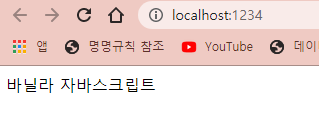
- 다음으로 yarn을 사용하여 리덕스 모듈을 설치하세요
$ yarn add redux
2.2. 간단한 UI 구성하기
[index.css]
.toggle {
border: 2px solid black;
width: 64px;
height: 64px;
border-radius: 32px;
box-sizing: border-box;
}
.toggle.active {
background: yellow;
}
[index.html]
<html>
<head>
<link rel="stylesheet" type="text/css" href="index.css" />
</head>
<body>
<div class="toggle"></div>
<hr />
<h1>0</h1>
<button id="increase">+1</button>
<button id="decrease">-1</button>
<script src="./index.js"></script>
</body>
</html>
[결과]
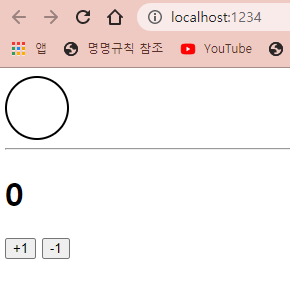
2.3. DOM 레퍼런스 만들기
- 이번 프로젝트에서는 UI를 관리할 때 별도의 라이브러리를 사용하지 않기 때문에 DOM을 직접 수정해 주어야 한다.
- 자바스크립트 파일 상단에 수정할 DOM노드를 가리키는 값을 미리 선언해 준다.
[index.js]
const divToggle = document.querySelector('.toggle');
const counter = document.querySelector('h1');
const btnIncrease = document.querySelector('#increase');
const btnDecrease = document.querySelector('#decrease');
2.4. 액션 타입과 액션 생성 함수 정의
- 프로젝트 상태에 변화를 일으키는 것을 액션이라 한다.
- 먼저 액션 이름을 정의해 주겠다.
- 액션 이름은 문자열 형태로, 주로 대문자로 작성하며 이름은 고유해야한다.
[index.js]
const divToggle = document.querySelector('.toggle');
const counter = document.querySelector('h1');
const btnIncrease = document.querySelector('#increase');
const btnDecrease = document.querySelector('#decrease');
const TOGGLE_SWITCH = 'TOGGLE_SWITCH';
const INCREASE = 'INCREASE';
const DECREASE = 'DECREASE';
다음으로 이 액션 이름을 사용하여 액션 객체를 만드는 액션 생성 함수를 작성해준다.
액션객체는 type을 반드시 갖고 있어야 하며, 그 외에 추후 상태를 업데이트할 때 참고하고 싶은 값은 마음대로 넣을 수 있다.
[index.js]
const divToggle = document.querySelector('.toggle');
const counter = document.querySelector('h1');
const btnIncrease = document.querySelector('#increase');
const btnDecrease = document.querySelector('#decrease');
const TOGGLE_SWITCH = 'TOGGLE_SWITCH';
const INCREASE = 'INCREASE';
const DECREASE = 'DECREASE';
const toggleSwitch = () => ({ type : TOGGLE_SWITCH });
const increase = difference => ({ type : INCREASE, difference });
const decrease = () => ({ type : DECREASE });
2.5. 초깃값 설정
- 이 프로젝트에서 사용할 초깃값을 정의해 주겠다.
- 초깃값의 형태는 자유이다.(숫자, 문자, 객체)
[index.js]
const divToggle = document.querySelector('.toggle');
const counter = document.querySelector('h1');
const btnIncrease = document.querySelector('#increase');
const btnDecrease = document.querySelector('#decrease');
const TOGGLE_SWITCH = 'TOGGLE_SWITCH';
const INCREASE = 'INCREASE';
const DECREASE = 'DECREASE';
const toggleSwitch = () => ({ type : TOGGLE_SWITCH });
const increase = difference => ({ type : INCREASE, difference });
const decrease = () => ({ type : DECREASE });
const initialState = {
toggle: false,
counter: 0
}
2.6. 리듀서 함수 정의
- 리듀서는 변화를 일으키는 함수
- 함수의 파라미터로는 state와 action 값을 받아온다.
[index.js]
const divToggle = document.querySelector('.toggle');
const counter = document.querySelector('h1');
const btnIncrease = document.querySelector('#increase');
const btnDecrease = document.querySelector('#decrease');
const TOGGLE_SWITCH = 'TOGGLE_SWITCH';
const INCREASE = 'INCREASE';
const DECREASE = 'DECREASE';
const toggleSwitch = () => ({ type : TOGGLE_SWITCH });
const increase = difference => ({ type : INCREASE, difference });
const decrease = () => ({ type : DECREASE });
const initialState = {
toggle: false,
counter: 0
}
// state가 undefined일 때는 initialState를 기본값으로 사용
function reducer(state = initialState, action) {
// action.type에 따라 다른 작업을 처리함
switch (action.type) {
case TOGGLE_SWITCH:
return {
...state, //불변성 유지를 해 주어야 한다.
toggle: !state.toggle
};
case INCREASE:
return {
...state,
counter: state.counter + action.difference
};
case DECREASE:
return {
...state,
counter: state.counter - 1
};
default:
return state
}
}- 리듀서 함수가 맨 처음 호출될 때는 state값이 undefined이다.
- 해당 값이 undefined로 주어졌을 때는 initialState를 기본값으로 설정하기 위해 함수의 파라미터 쪽에 기본값이 설정되어 있다.
- 리듀서에서는 상태의 불변성을 유지하면서 데이터에 변화를 일으켜 주어야 한다.
- 이 작업을 할 때 spread 연산자 (...) 를 사용하면 편하다.
- 단 객체의 구조가 복잡해지면 (예: object.something.inside.value) spread 연산자로 불변성을 관리하며 업데이트 하는 것이 굉장히 번거로울 수 있고 코드의 가독성도 나빠지기 때문에 리덕스의 상태는 최대한 깊지 않은 구조로 진행하는 것이 좋다.
- 객체의 구조가 복잡해지거나 배열도 함께 다루는 경우 immer 라이브러리를 사용하면 좀 더 쉽게 리듀서를 작성할 수 있다.
2.7. 스토어 만들기
- 스토어를 만들 때는 createStore 함수를 사용한다.
- 이 함수를 사용하려면 코드 상단에 import 구문을 넣어 리덕스에서 해당 함수를 불러와야 하고, 함수의 파라미터에는 리듀서 함수를 넣어주어야 한다.
[index.js]
import { createStore } from 'redux';
const divToggle = document.querySelector('.toggle');
const counter = document.querySelector('h1');
const btnIncrease = document.querySelector('#increase');
const btnDecrease = document.querySelector('#decrease');
const TOGGLE_SWITCH = 'TOGGLE_SWITCH';
const INCREASE = 'INCREASE';
const DECREASE = 'DECREASE';
const toggleSwitch = () => ({ type : TOGGLE_SWITCH });
const increase = difference => ({ type : INCREASE, difference });
const decrease = () => ({ type : DECREASE });
const initialState = {
toggle: false,
counter: 0
}
// state가 undefined일 때는 initialState를 기본값으로 사용
function reducer(state = initialState, action) {
// action.type에 따라 다른 작업을 처리함
switch (action.type) {
case TOGGLE_SWITCH:
return {
...state, //불변성 유지를 해 주어야 한다.
toggle: !state.toggle
};
case INCREASE:
return {
...state,
counter: state.counter + action.difference
};
case DECREASE:
return {
...state,
counter: state.counter - 1
};
default:
return state
}
}
const store = createStore(reducer)
2.8. render 함수 만들기
- 상태가 업데이트될 때마다 호츨되며, 리액트의 render 함수와는 다르게 이미 html을 사용하여 만들어진 UI의 속성을 상태에 따라 변경해준다.
[index.js]
import { createStore } from 'redux';
const divToggle = document.querySelector('.toggle');
const counter = document.querySelector('h1');
const btnIncrease = document.querySelector('#increase');
const btnDecrease = document.querySelector('#decrease');
const TOGGLE_SWITCH = 'TOGGLE_SWITCH';
const INCREASE = 'INCREASE';
const DECREASE = 'DECREASE';
const toggleSwitch = () => ({ type : TOGGLE_SWITCH });
const increase = difference => ({ type : INCREASE, difference });
const decrease = () => ({ type : DECREASE });
const initialState = {
toggle: false,
counter: 0
}
// state가 undefined일 때는 initialState를 기본값으로 사용
function reducer(state = initialState, action) {
// action.type에 따라 다른 작업을 처리함
switch (action.type) {
case TOGGLE_SWITCH:
return {
...state, //불변성 유지를 해 주어야 한다.
toggle: !state.toggle
};
case INCREASE:
return {
...state,
counter: state.counter + action.difference
};
case DECREASE:
return {
...state,
counter: state.counter - 1
};
default:
return state
}
}
const store = createStore(reducer)
const render = () => {
const state = store.getState(); // 현재 상태를 불러온다.
// 토글 처리
if (state.toggle) {
divToggle.classList.add('active');
} else {
divToggle.classList.remove('active')
}
// 카운터 처리
counter.innerText = state.counter;
};
render()
2.9. 구독하기
- 이제 스토어의 상태가 바뀔 때마다 방금 만든 render 함수가 호출되도록 할 것이다.
- 이 작업은 스토어의 내장 함수 subscribe를 사용하여 수항할 수 있다.
- subscribe 함수의 파라미터로는 함수 형태의 값을 전달해 준다.
- 이렇게 전달된 함수는 추후 액션이 발생하여 상태가 업데이트될 때마다 호출된다.
[예시 코드]
const listener = () => {
console.log('상태가 업데이트됨')
}
const unsubscribe = store.subscribe(listener);
unsubscribe(); // 추후 구독을 비활성화할 때 함수를 호출
- 이번 프로젝트에서는 subscribe 함수를 직접 사용하지만, 추후 리액트 프로젝트에서 리덕스를 사용할 때는 이 함수를 직접 사용하지 않을 것이다.
- 왜냐하면 컴포넌트에서 리덕스 상태를 조회하는 과정에서 react-redux라는 라이브러리가 이 작접을 대신해 주기 때문이다.
- 이제 상태가 업데이트 될 때마다 render함수를 호출하도록 코드를 작성해보자
[index.js]
import { createStore } from 'redux';
const divToggle = document.querySelector('.toggle');
const counter = document.querySelector('h1');
const btnIncrease = document.querySelector('#increase');
const btnDecrease = document.querySelector('#decrease');
const TOGGLE_SWITCH = 'TOGGLE_SWITCH';
const INCREASE = 'INCREASE';
const DECREASE = 'DECREASE';
const toggleSwitch = () => ({ type : TOGGLE_SWITCH });
const increase = difference => ({ type : INCREASE, difference });
const decrease = () => ({ type : DECREASE });
const initialState = {
toggle: false,
counter: 0
}
// state가 undefined일 때는 initialState를 기본값으로 사용
function reducer(state = initialState, action) {
// action.type에 따라 다른 작업을 처리함
switch (action.type) {
case TOGGLE_SWITCH:
return {
...state, //불변성 유지를 해 주어야 한다.
toggle: !state.toggle
};
case INCREASE:
return {
...state,
counter: state.counter + action.difference
};
case DECREASE:
return {
...state,
counter: state.counter - 1
};
default:
return state
}
}
const store = createStore(reducer)
const render = () => {
const state = store.getState(); // 현재 상태를 불러온다.
// 토글 처리
if (state.toggle) {
divToggle.classList.add('active');
} else {
divToggle.classList.remove('active')
}
// 카운터 처리
counter.innerText = state.counter;
};
render()
store.subscribe(render)
2.10. 액션 발생시키기
- 액션을 발생시키는 것을 디스패치라고 한다.
- 스토어의 내장 함수 dispatch를 사용한다.
- 파라미터는 액션 객체를 넣어주면 된다.
[index.js]
import { createStore } from 'redux';
const divToggle = document.querySelector('.toggle');
const counter = document.querySelector('h1');
const btnIncrease = document.querySelector('#increase');
const btnDecrease = document.querySelector('#decrease');
const TOGGLE_SWITCH = 'TOGGLE_SWITCH';
const INCREASE = 'INCREASE';
const DECREASE = 'DECREASE';
const toggleSwitch = () => ({ type : TOGGLE_SWITCH });
const increase = difference => ({ type : INCREASE, difference });
const decrease = () => ({ type : DECREASE });
const initialState = {
toggle: false,
counter: 0
}
// state가 undefined일 때는 initialState를 기본값으로 사용
function reducer(state = initialState, action) {
// action.type에 따라 다른 작업을 처리함
switch (action.type) {
case TOGGLE_SWITCH:
return {
...state, //불변성 유지를 해 주어야 한다.
toggle: !state.toggle
};
case INCREASE:
return {
...state,
counter: state.counter + action.difference
};
case DECREASE:
return {
...state,
counter: state.counter - 1
};
default:
return state
}
}
const store = createStore(reducer)
const render = () => {
const state = store.getState(); // 현재 상태를 불러온다.
// 토글 처리
if (state.toggle) {
divToggle.classList.add('active');
} else {
divToggle.classList.remove('active')
}
// 카운터 처리
counter.innerText = state.counter;
};
render();
store.subscribe(render)
divToggle.onclick = () => {
store.dispatch(toggleSwitch());
};
btnIncrease.onclick = () => {
store.dispatch(increase(1));
};
btnDecrease.onclick = () => {
store.dispatch(decrease());
};
[결과]
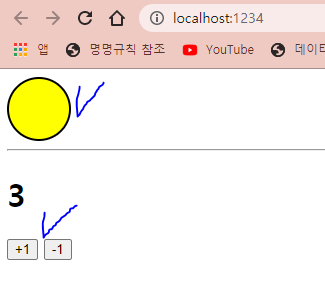
3. 리덕스의 세 가지 규칙
3.1. 단일 스토어
- 하나의 애플리케이션 안에는 하나의 스토어가 들어있다.
- 여러 개 가능은 하지만 상태 관리가 복잡해질 수 있으므로 권장하지 않는다.
3.2. 읽기 전용 상태
- 리덕스 상태는 읽기 전용이다.
- 기존에 리액트에서 setState를 사용하여 state를 업데이트할 때도 객체나 배열을 업데이트 하는 과정에서 불변성을 지켜 주기 위해 spread 연산자를 사용하거나 immer와 같은 불변성 관리 라이브러리를 사용했다.
- 리덕스도 마찬가지이다.
- 상태를 업데이트할 때 기존의 객체는 건드리지 않고 새로운 객체를 생성해줘야 한다.
- 리덕스에서 불변성을 유지해야 하는 이유
- 내부적으로 데이터가 변경되는 것을 감지하기 위해 얕은 비교 검사를 하기 때문
- 객체의 변화를 감지할 때 객체의 깊숙한 안쪽까지 비교하는 것이 아니라 겉핥기 식으로 비교하여 좋은 성능을 유지할 수 있다.
3.3. 리듀서는 순수한 함수
- 변화를 일으키는 리듀서 함수는 순수한 함수여야 한다.
- 리듀서 함수는 이전 상태와 액션 객체를 파라미터로 받는다.
- 파라미터 외의 값에는 의존하면 안된다.
- 이전 상태는 절대로 건드리지 않고, 변화를 준 새로운 상태 객체를 만들어서 반환한다.
- 똑같은 파라미터로 호출된 리듀서 함수는 언제나 똑같은 결과 값을 반환해야 한다.
'Front > React' 카테고리의 다른 글
| [React] 리덕스 미들웨어를 통한 비동기 작업 관리 (0) | 2021.01.18 |
|---|---|
| [React] 리덕스를 사용하여 리액트 애플리케이션 상태 관리하기 (0) | 2021.01.16 |
| [React] Context API (0) | 2021.01.14 |
| [React] 외부 API를 연동하여 뉴스 뷰어 만들기 (0) | 2021.01.12 |
| [React] 리액트 라우터 부가 기능 (0) | 2021.01.09 |
![[React] 리덕스 라이브러리](https://img1.daumcdn.net/thumb/R750x0/?scode=mtistory2&fname=https%3A%2F%2Fblog.kakaocdn.net%2Fdn%2Fc2lGk1%2FbtqTtrEPN39%2FBMw9bYDZoqM9ydkSvmKwnk%2Fimg.png)